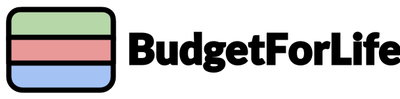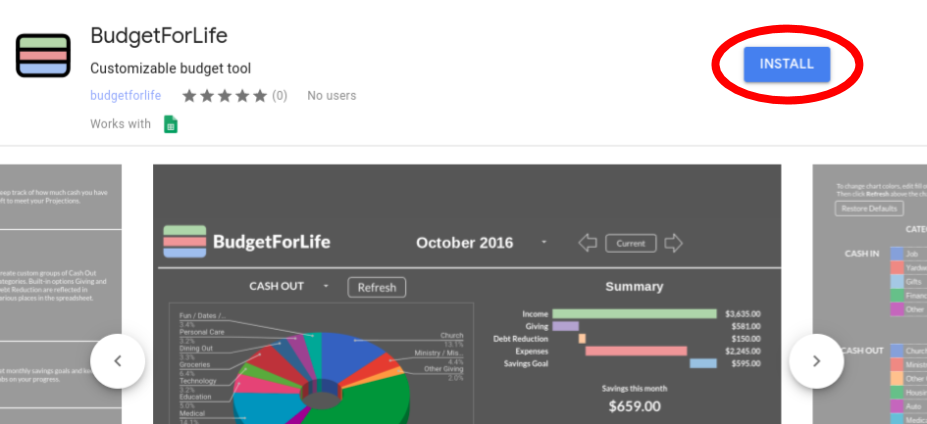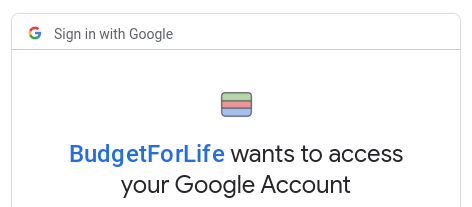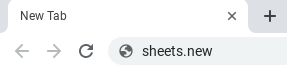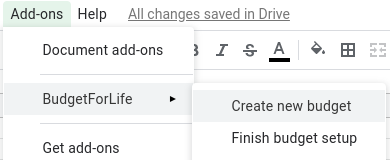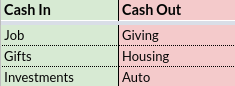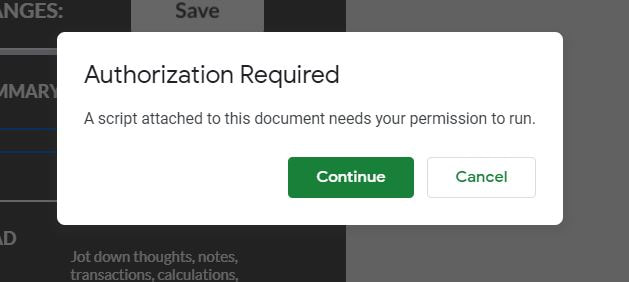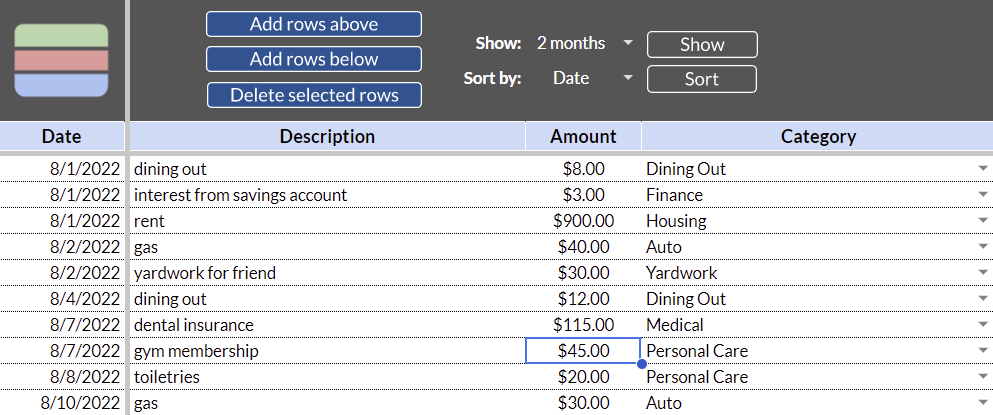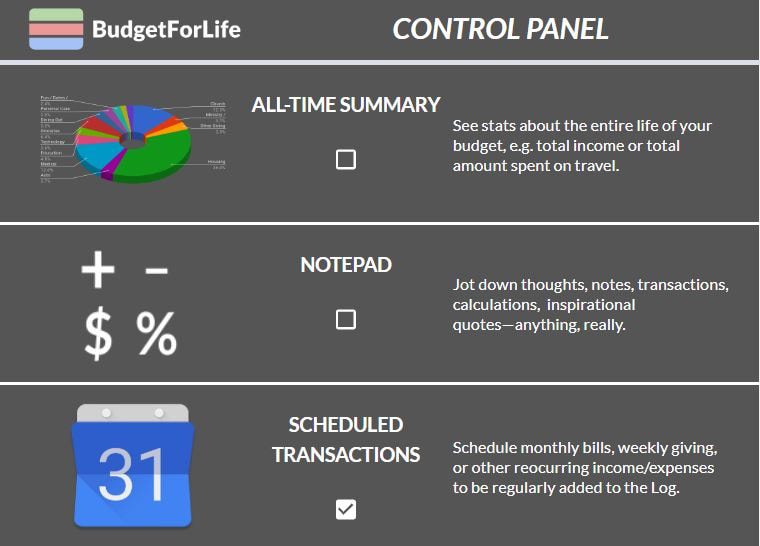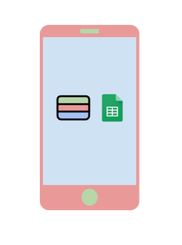Think BudgetForLife might be the right fit for you? Follow the steps below to get a copy of your own!
(you'll want to be on a desktop for this part)
(you'll want to be on a desktop for this part)
Install. |
Step 1. Go to BudgetForLife in Google's Workspace Marketplace by clicking the button below.
|
Step 2. Install the BudgetForLife add-on by clicking the "Install" button in the top right.
|
Step 3. Give BudgetForLife permission to operate. (it's super secure & we don't collect your data!)
|
Set Up. |
Step 1. Create a new spreadsheet by entering "sheets.new" in your browser's address bar.
|
Step 2. Go to Extensions > BudgetForLife> Create new budget.
|
Step 3. Choose your budget's currency and categories - you can always change these later
|
Step 4. Follow the prompts to start a subscription. Click around, and make yourself at home!
|
Continue. |
You did it!!! You're ready, you're set, and now it's time to get going in your budgeting journey! Check out this article we wrote to learn more about what budgeting means to us and how you can get started on the right track. You got this!
|