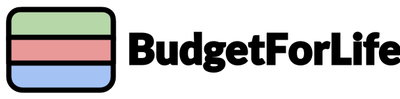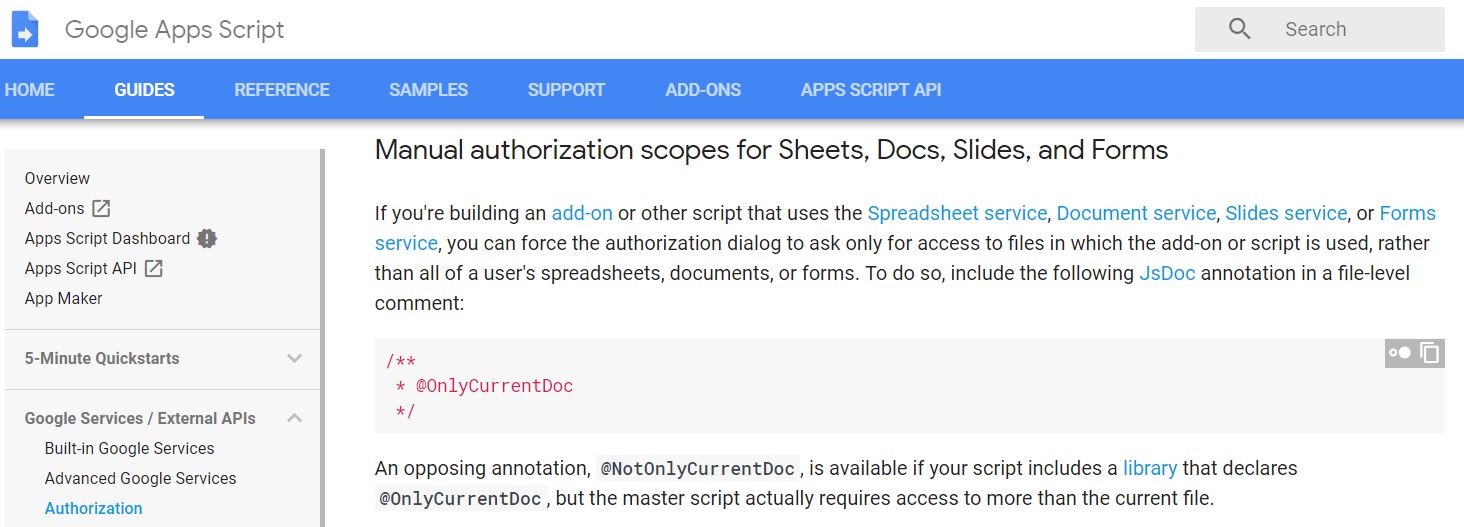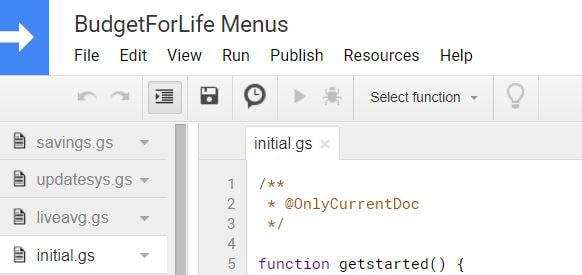Below is a little bit of 'how-to' provided by Google for developers (like us). This section specifically teaches coders how to write scripts that operate only within the file where the function exists. The key is to use the annotation @OnlyCurrentDoc.
Now, in the image below, you see a screenshot from BudgetForLife's code. To see this in your own budget, go to Tools > Script editor.
Immediately, you'll notice the same annotation that Google promises will "force the authorization dialog to ask only for access to files in which the add-on script is used, rather than all of the user's spreadsheets." As written, BudgetForLife's programming cannot read, edit, or otherwise access any files other than the budget spreadsheet itself. It doesn't get more transparent than this, folks! You can feel safe and sound using BudgetForLife, knowing that none of your Google Drive is being compromised or shared with outside parties.