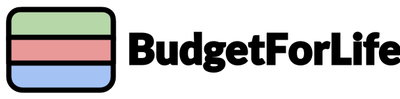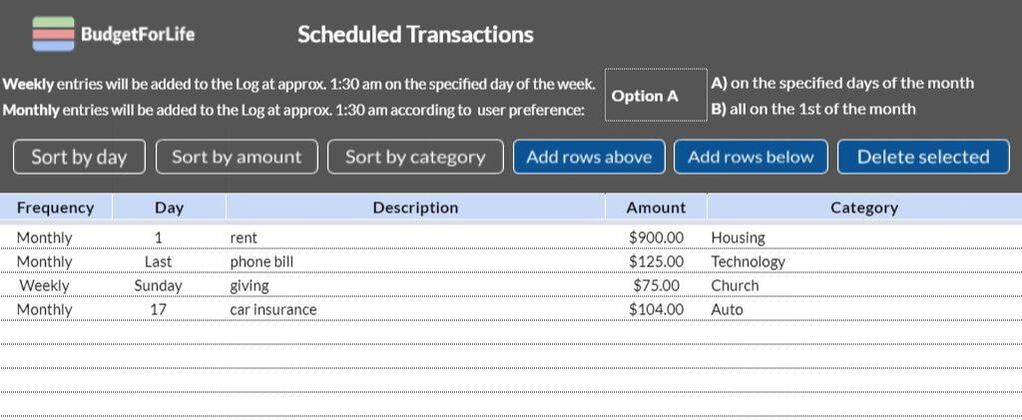Feature Spotlight: Schedule
Schedule |
BudgetForLife's tool for automating Log entries
|
Why use ScheduleThe most obvious benefit of using Schedule is that it can save you time. If you have incomes or expenses that you expect to occur every month or every week, you can set up a scheduled transaction that will automatically input those items into the Log accordingly. As a result, users only need to manually log discretionary or irregular expenses, sharpening their focus on the areas that often require the most attention.
Using Schedule can also serve other purposes. For example, if you have a history of forgetting to record your venmo transactions, you could set up a reminder through Schedule that tells you to double check your venmo account. Or maybe you want to give towards a cause, but you won't be sure on the amount until the end of each month - you could have the Schedule create a log entry for the last day of the month, leaving the amount blank for you to fill in after the fact. Overall, Schedule is a great way to semi-automate your budget for regular transactions and to encourage you in your record keeping! |
How to use ScheduleTo use Schedule, the first step is to think about any of your consistent incomes and expenses. For example, rent, a subscription, or a gym membership. Describe when these transactions occur under the Frequency and Day columns, and what the transactions are under the Description, Amount, and Category columns. Once filled out on Schedule, these line items will be added to the Log either on the day-of or at the beginning of each month, depending on whether you select 'Option A' or 'Option B' in the header.
To expand Schedule's use, consider any transactions you know will happen, but you don't yet know how much: perhaps utilities, insurances, or a phone bill. Simply create a line item in Schedule but leave the Amount column blank. Or, if there are reminders you'd like to give yourself, write them in the Description columns and leave the Amount and Category columns blank. So long as you select a Frequency and Day, Schedule will add the line into the Log - regardless of what other information you include. And, until you delete the line from Schedule or set the Frequency to 'Off,' it will do so again every future month. Once added to the Log, entries from Schedule are just like any other row in your Log and can be edited or deleted at your discretion. |