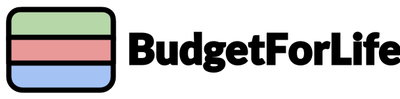Steps to repair row shifting
1) In your budget, go to Tools > Script Editor.
2) In the new tab, go to File > New > Script file.
3) Give the new file any name (it doesn't matter what it is).
4) In the new file, delete out any existing code (it will be "myFunction()" etc.)
5) Copy in the following:
function repairShift() {
var ss = SpreadsheetApp.getActiveSpreadsheet();
var sh = ss.getSheetByName('Log');
var row = ss.getSheetByName('LogFormData').getRange(26, 2).getValue() + 1;
sh.getRange(row, 4).setFormula('=ARRAYFORMULA(indirect(address(3, 1, 4, TRUE, "Budget")):indirect(address(LogFormData!B$4 - 1, 1, 4, TRUE, "Budget")))');
}
6) Click the Play/Run button in the toolbar.
2) In the new tab, go to File > New > Script file.
3) Give the new file any name (it doesn't matter what it is).
4) In the new file, delete out any existing code (it will be "myFunction()" etc.)
5) Copy in the following:
function repairShift() {
var ss = SpreadsheetApp.getActiveSpreadsheet();
var sh = ss.getSheetByName('Log');
var row = ss.getSheetByName('LogFormData').getRange(26, 2).getValue() + 1;
sh.getRange(row, 4).setFormula('=ARRAYFORMULA(indirect(address(3, 1, 4, TRUE, "Budget")):indirect(address(LogFormData!B$4 - 1, 1, 4, TRUE, "Budget")))');
}
6) Click the Play/Run button in the toolbar.